People are always confused when they first begin college. The thing is, you have to find the classes, make new friends, and also remember what is due for homework. However, relax! Texas Tech University (TTU) has provided an incredible solution to reduce stress from your life-Raiderlink.
This blog post will shed some light on Texas Tech Raiderlink. From signing up for courses to checking your inbox, we have got you covered. Let’s head further without wasting any time.
What is Raiderlink?
Raiderlink is an online web portal for the students, lecturers, and personnel of Texas Tech University. It is your one-stop shop for everything to do with TTU.
Want to enroll in classes? Check your grades. Make tuition payments, campus calendar, campus announcements, search engines, local weather forecasts, and links to many other University services.
HOW DO I REGISTER FOR CLASSES USING RAIDERLINK?
This may sound hard, but with Raiderlink, it is easy. Below are guidelines on how to go about acquiring the classes:
Head over to the Raiderlink website. Log in using your eRaider credentials (Sign up if you haven’t yet).
Once you log in, look for the “TTU MyTech” tab at the top of the page.
Click on it, and under “Manage My Enrollment” you’ll find a link to “Registration” in the dropdown menu.
After that, you will be redirected to the registration page. It lets you search for class lists by subject, course number, or instructor. So be ready with your scheduler to make this process easier and faster.
Once you have chosen your classes, click on each to add them to your registration cart. Your application must be accurate and error-free so double-check everything before you submit it. After you verify that everything is correct, click on submit your registration Congratulations! Raiderlink Registration Successful. Also, check this amazing post About Technology From the Axiumtechnet.
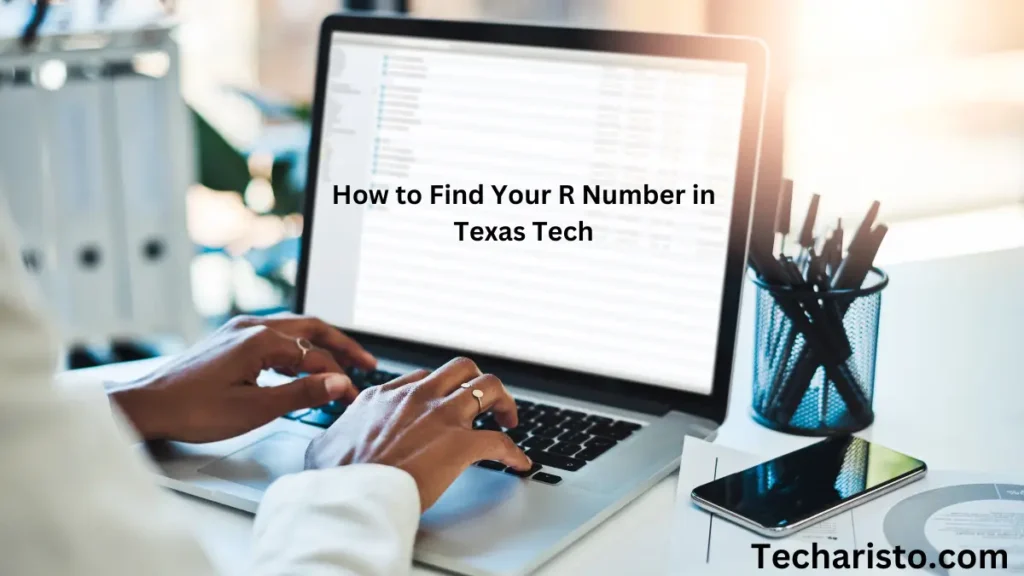
How to Find Your R Number in Texas Tech?
The R number is a unique identifier that is given to Texas Tech students. This identification is necessary for many administrative activities, including accessing the Raiderlink website. The following are ways through which you can find your R number:
To find your R number:
Go to www.raiderlink.ttu.edu.
Log in using your credentials: eRaider Username Password
At the top, you will see “Welcome,” followed by your name.
Your name should be located where the arrow is pointing, and it will have an R plus an 8-digit number under It. This is your TechID Number.
Memorize this number. This number will remain unchanged throughout your stay at Texas Tech. You should also know what is Tulsa Tech Blackboard.
How to get into Texas Tech email?
To check your mail, go to mail.ttu.edu and log in. You will need to have an eRaider username and password to connect to the email account.
What is eRaider TTU?
Your eRaider account is your TTU electronic identification. It’s a single username and password for an eRaider that you need to access much of the stuff on TTU.
With your eRaider account, you can access your email, log on to the Internet, connect to RaiderLink for registration and information, sign up for computing short courses, avail yourself of e-learning opportunities online, create a self-hosted website, get free software downloads, and much more.
Is Texas Tech a top 50 school?
TTU’s National University ranking in the Best Colleges 2024 edition is #216.
Conclusion:
Texas Tech Raiderlink is an online portal serving students, faculty, and staff at Texas Tech University. it offers various administrative utilities that relieve them to perform academic tasks, especially referring classes, viewing grades, etc with ease centrally.
Interesting Post Suggestion TBG95 Free Unblocked Games to Enjoy


